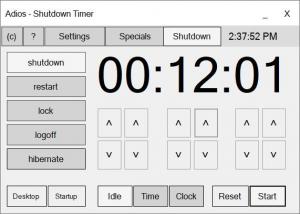Adios - Shutdown Timer
1.2.7.5
Size: 558 KB
Downloads: 2094
Platform: Windows All
Everyone needed to leave their computer running overnight for one reason or another at one point. Your computer may need to install an important update, install a new videogame that takes up a lot of space, or you may want to fall asleep listening to a podcast. If you want to save power and give your computer a rest, an auto-shutdown utility will come in handy, and Adios - Shutdown Timer is an excellent choice, due to its simplicity and flexibility. You can set it to turn off your computer or perform other actions after a set amount of time, which can be done on the fly. You can leave your computer running, to finish an important task, and you can be sure that it will eventually shut down when the job is done.
Adios - Shutdown Timer is distributed as a freeware application, and it can be used on any modern Windows system. You can download its setup package and install its components in a matter of seconds, without making any complicated settings. Also, you don't have to install any prerequisite tools or services, and you won't end up using a significant amount of resources.
You can set a timer, from one second to 24 hours, directly on the application's compact user interface, after which you can choose what action to perform and start the countdown. Besides shutting down your machine, the application can also restart it, lock it down, log the current user off and switch the PC to hibernate mode. Once you hit the Start button the countdown will start right away, on a new window, so you shouldn't worry if you don't see it start on the main interface.
Waiting for a countdown to hit zero is not the only way Adios can turn off your computer. The software can also perform one of the aforementioned actions if the system is idle for more than a set amount of time. If you have to leave your computer, and you end up staying away from it for more time than you've anticipated, you can rest assured that it will shut down all by itself, so you don't have to worry about wearing it out, power consumptions or other risks.
You can find other useful options on the Special tab, on the same user interface. The application comes with a dedicated function for downloads. You can set it to monitor a download, by providing its URL, run it, and the software will shut down your computer right after the download is complete. You can also set the application to turn off your machine when a specific process is launched, so you can be sure you will find your computer turned off, regardless of why you leave it running.
If you want your computer to shut down automatically when you're not in front of it, Adios - Shutdown Timer is a properly good solution.
Pros
You can set a countdown timer or make the application trigger after a certain amount of idle time. The software is lightweight and it doesn't require too many resources.
Cons
There are no obvious drawbacks to mention.
Adios - Shutdown Timer
1.2.7.5
Download
Adios - Shutdown Timer Awards

Adios - Shutdown Timer Editor’s Review Rating
Adios - Shutdown Timer has been reviewed by Frederick Barton on 20 May 2019. Based on the user interface, features and complexity, Findmysoft has rated Adios - Shutdown Timer 5 out of 5 stars, naming it Essential